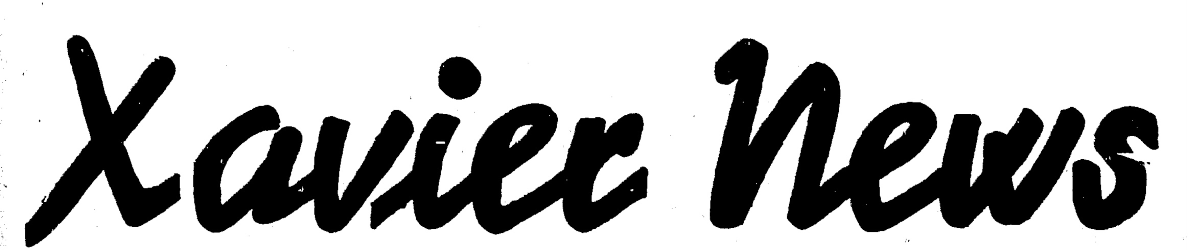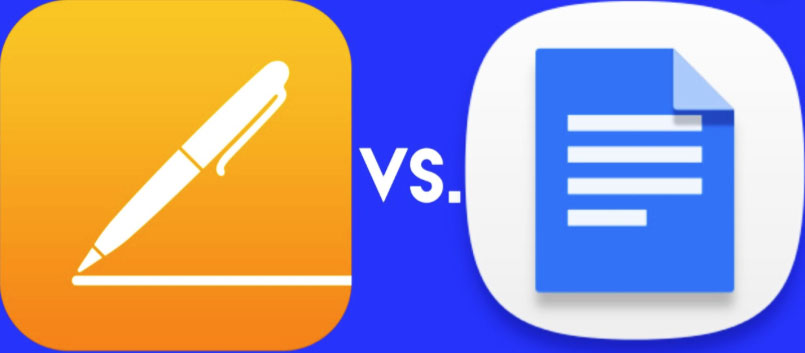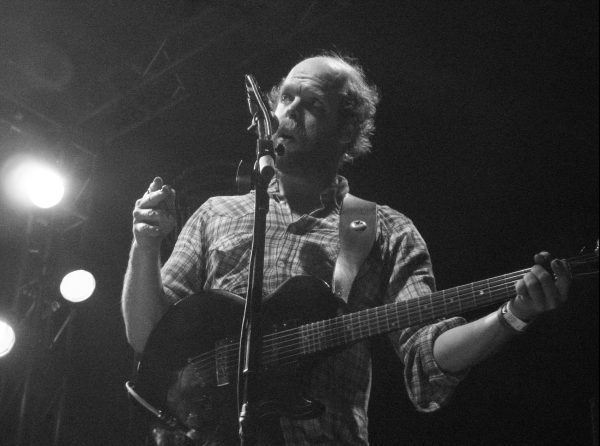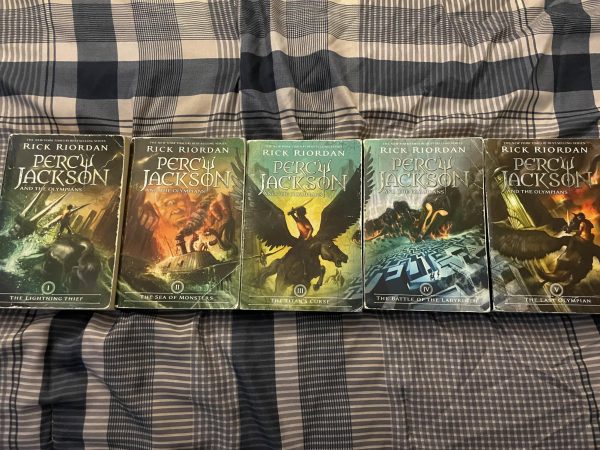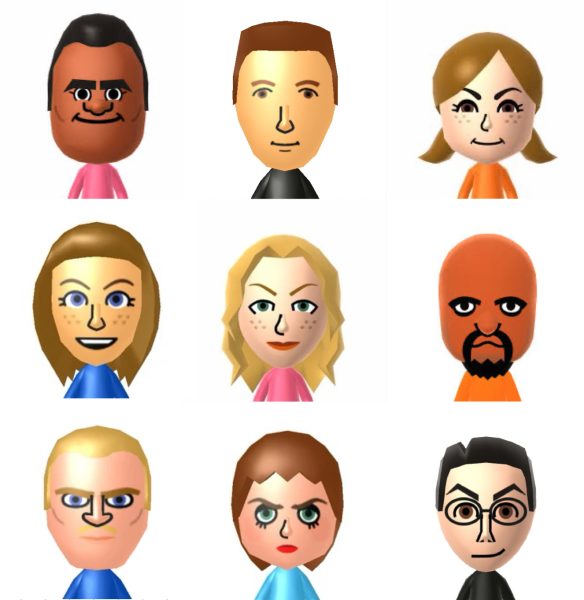Pages vs. Docs
College application deadlines are approaching, and seniors are in a hurry to complete them. Despite the chaos, there is still one decision that needs to be made first: Pages or Docs? To help you figure out which program to use, here is a compiled list of pros and cons for the two platforms.
My Opinion
The vast majority of St. X students and recent graduates said they preferred Pages over Docs. The main reasons students choose Pages is because it is easier to use and it is more universal at St. X. They believe it’s also easier to use than Docs, but this opinion comes from the fact they have used Pages longer, meaning they are more familiar with the application.
The minority of the school supports Docs because the app is overall better for sharing. The two main pros to Google Docs is that other non-Apple users can use it and it can be edited on any device since it is connected to Google.
Personally, I don’t think it’s even a question. Google Docs is by far the superior program when it comes to writing essays. There are three reasons why I prefer Docs over Pages.
The first reason is that it is easier to put the assignment on Google Classroom or Turnitin.com if the document comes from Google Docs. The one essay for college I submitted could only be submitted through Google Drive. The only way to get something on Google Drive is to use Docs or waste time and send your Pages document as a PDF to Google Drive.
The second reason Docs is superior is because it allows you to edit on any device. There have been several occasions where I do not have my iPad, but I do have another device like a computer or even my phone. In scenarios similar to this, I am glad I wrote on Docs because I can download the document from the cloud and edit anywhere.
The final reason is that it is easier to make edits and share other people’s essays. There are two main ways to share a Pages document. One way is to send a copy or export the essay. The send a copy or export is sloppy because if it is not sent as a PDF, the viewer cannot open it. When the writer sends it as a PDF, you can’t make comments. Ultimately, the editing process of Pages is way too time consuming. The other way to share your Pages document is by hitting the “share with others” icon. In theory this is just like sharing on a Google Docs. Unfortunately, “share with others” only works on iMessage and it is glitchy and works about 50% of the time.
Google Docs is by far superior because Docs is used by colleges and jobs when you want to submit a paper, it’s easier to share on Docs, and the editing process is more efficient on Docs. Again, this is just my humble opinion.

He is a senior and he runs on the cross country team. He was born in Dewitt Hospital at Fort Belvoir, VA, at 2:05 am. He shares a birthday with Will Ferrell...